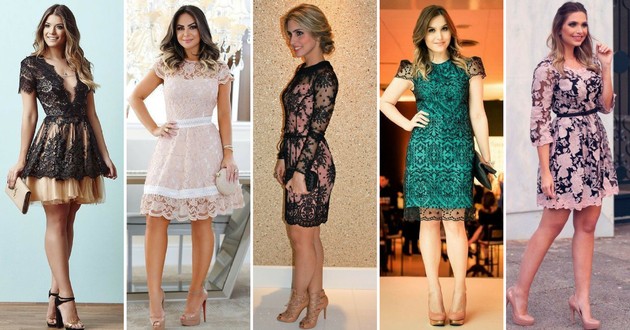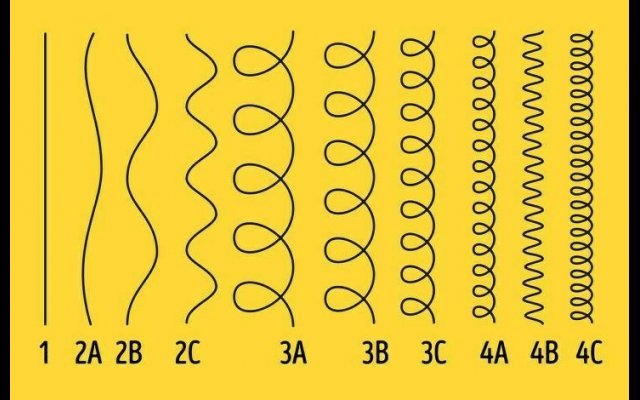To pump up your Instagram profile, a good strategy is to make your stories even more interesting, and who knows, maybe even go viral. For this, you can use and abuse the feature of filters that the application makes available on its platform. Check in the next lines how to look for the filters you are interested in and which filters are booming.
1 - First, you must click on the +, in the upper right corner of your Instagram screen and click on the option History.
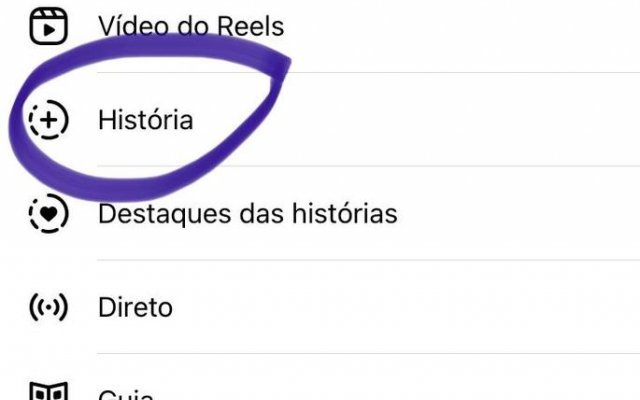
2 - Afterwards, you will land on the camera screen, where filters are available to the right or left of the shooting or recording button. Slide the recording button to the right, until the end of the filters that Instagram itself suggests according to your activity. There, you will find the explore effects.

3 - Then, you choose the filter you want to use and click on it to visualize the effect. There are some previously suggested options that already facilitate your search, such as: Funny, Animals, Science Fiction and Fantasy, Camera Styles...
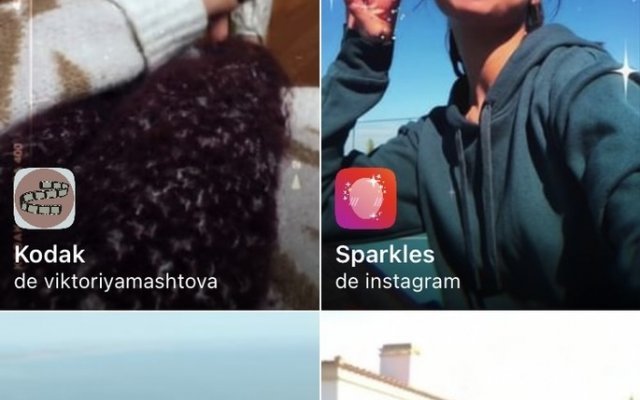
4 - At the bottom of the screen, the button will appear Try?? By clicking on this button, you will be able to test the filter with your camera.
5 - If you like and want to save the filter, click on its name - which appears right below the photo/film button - and choose the option save effect.
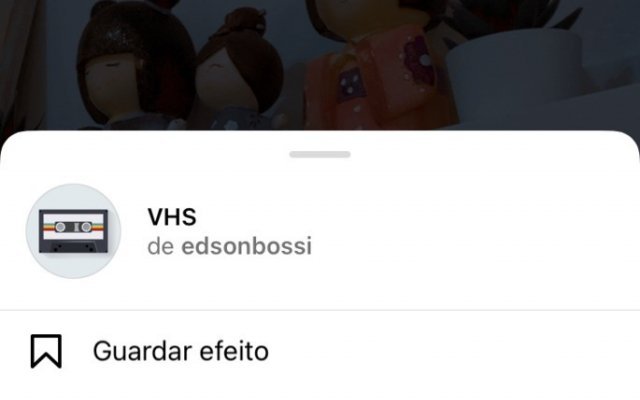
Ready! When you access your filters again it will be available in your gallery.
How to save influencer or creator filters
1 - Just enter the profile of the influencer or content creator you choose. If he created a filter, it will be available in the profile, where there are 3 little stars together. By clicking there, you will be taken to the feed of effects created by the influencer.

2 - Click on the effect you want to see and choose the option To experiment?? If you like it, just save the effect by clicking on its name, which is below the photo/film button. When you access your filters again, this effect will already be available in your gallery.
How do I save a filter I saw in someone's stories?
1 - When we use a filter to record our stories, the name of the filter appears just below our name. The same thing goes when we watch the stories of other people who used filters.
2 - If you liked the filter and want to keep it for yourself, just click on the effect name and choose the option save effect?? Ready! It will now be available in your filter gallery.
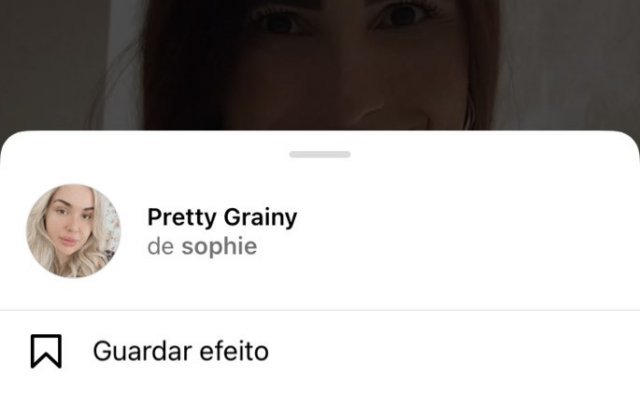
This year's best Instagram filters
In addition to the filters that are created by content producers and influencers on Instagram, the platform itself creates and disseminates its filters. It turns out that not all of them are available in your stories, you have to find them in the tab explore effects, clicking on the option Instagram.
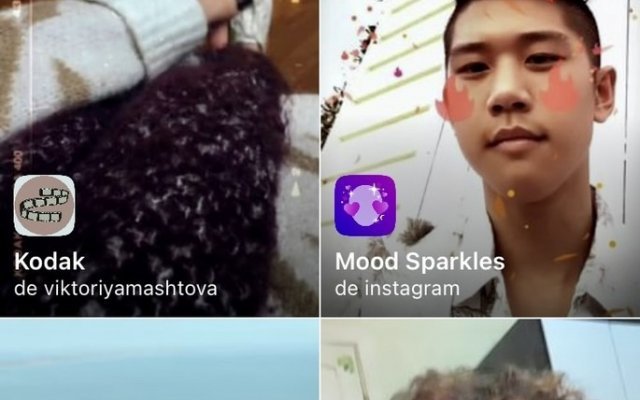
But, to make your search easier, we're going to make available here the best filters offered by Instagram, which are pumping in 2022. Some of them give you the possibility to create interactive content, using your photo and video files. Check out!
Popup Filter
With this filter, you can record stories with a box of extra content, in which to include a photo or video file that is saved on your cell phone. For example, if you want to comment on a beautiful place you've seen, put a photo or video of this place in the pop-up box and comment on the details you saw there.

Filtro Green Screen
The filter that works as a false background that can also be generated from your cell phone's archive photos and videos. For example: If you want to feel in a place you've been or create content with someone you miss, you can use a photo or video of this place or this person and "fit" the image that will be displayed in the green background.

Focus filter
An option that blurs everything behind you. So, if you want to record stories somewhere you don't want to be identified, you can keep your location anonymous. It's a great request not to show your messy room or not identify the street you live on, for example.

Backdrop filter
Backdrop means backdrop. That is, one more option for you to create fake backgrounds for your videos. There are options offered by the application, which include landscapes and urban images. But you can also upload some video or photo from your camera and use it as a background for recording your stories.

Blossom filter
If you're in the mood for cuteness, you can't help but try this filter. As you speak, different flowers appear framing your image and decorating your face. Is it or isn't it cute?

Instagram teleport filter
It's a filter option that teleports you from one place to another. You point your phone's camera to one side and it will film your current background, then when you change the camera's direction, it changes the background. You can use the options offered by the application, such as a galaxy, or images from photo or video files saved on your cell phone.

Circle Frame Filter
A filter that offers different effects options to highlight a specific thing in stories. It's great to focus on your face when you want to send a straight chat to the crowd or when you want to show off that baphonic makeup you did, for example.

Stretch Filter
If the idea is to have fun, pass on light and funny content, bet on this filter that is a hit with children. It stretches your face in different areas as you move and creates that magnifying mirror effect. It's guaranteed laughter!

Filtro Doodle Groove
A filter style that gives you the effect of electricity, with neon colors and vibrant images popping in and out of your screen constantly. It's a cheerful and lively option, to get anyone out of their chair!